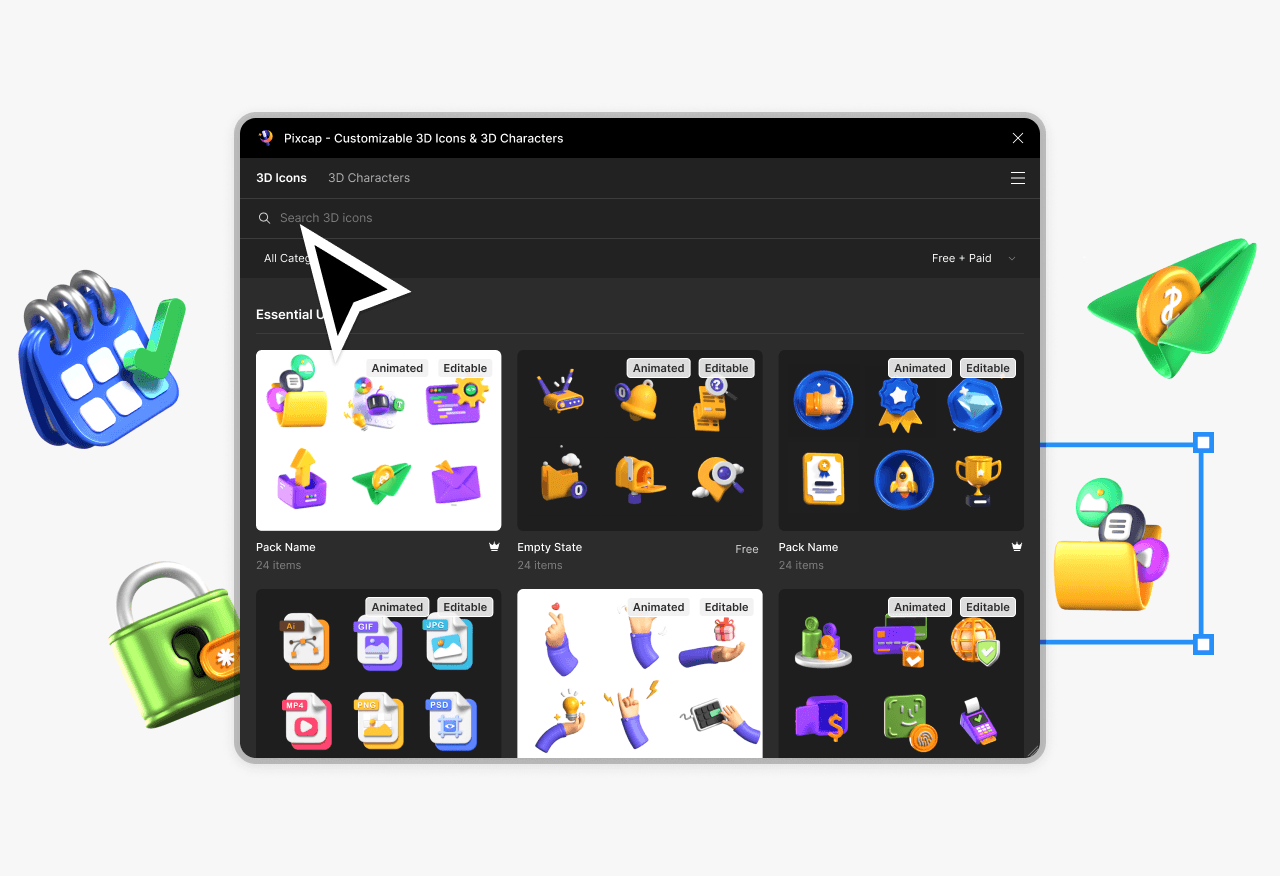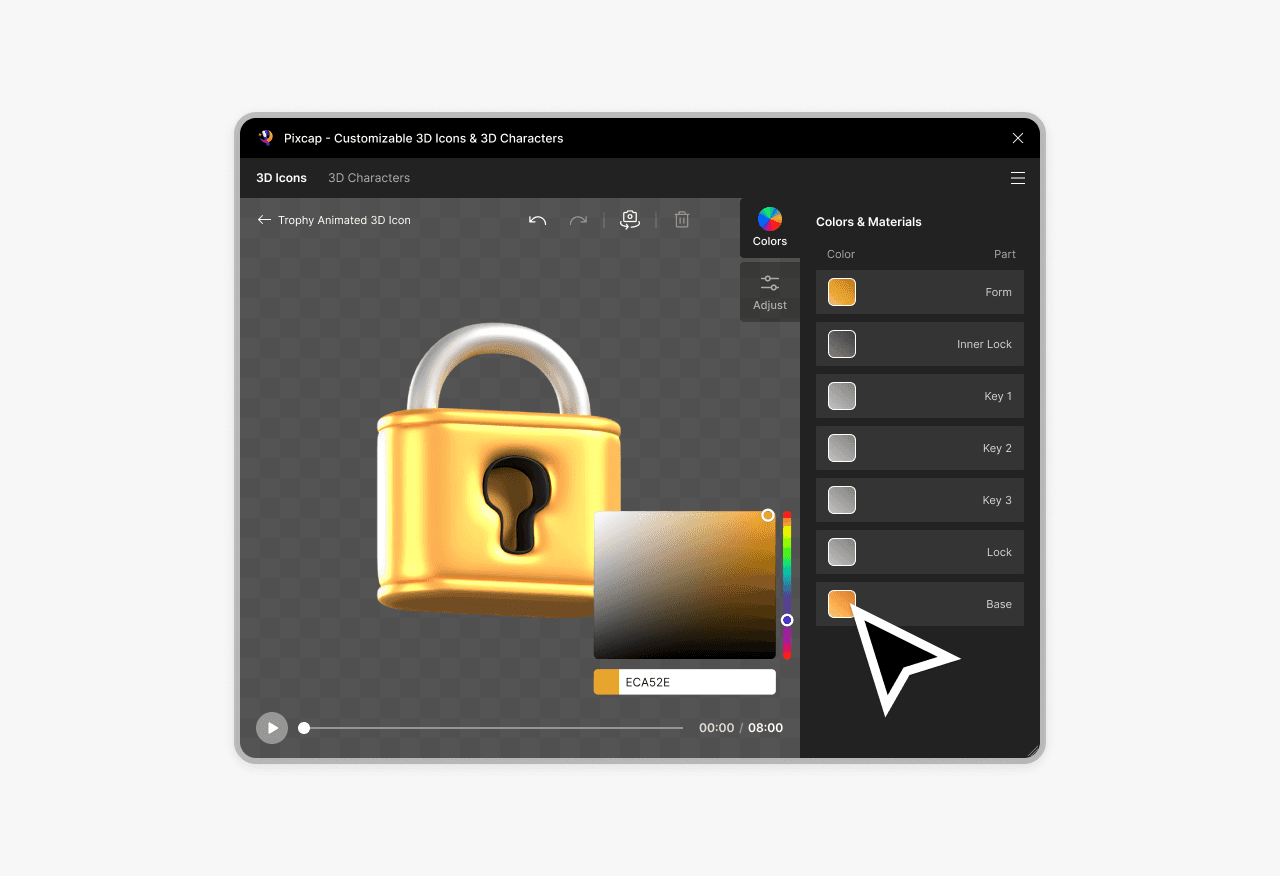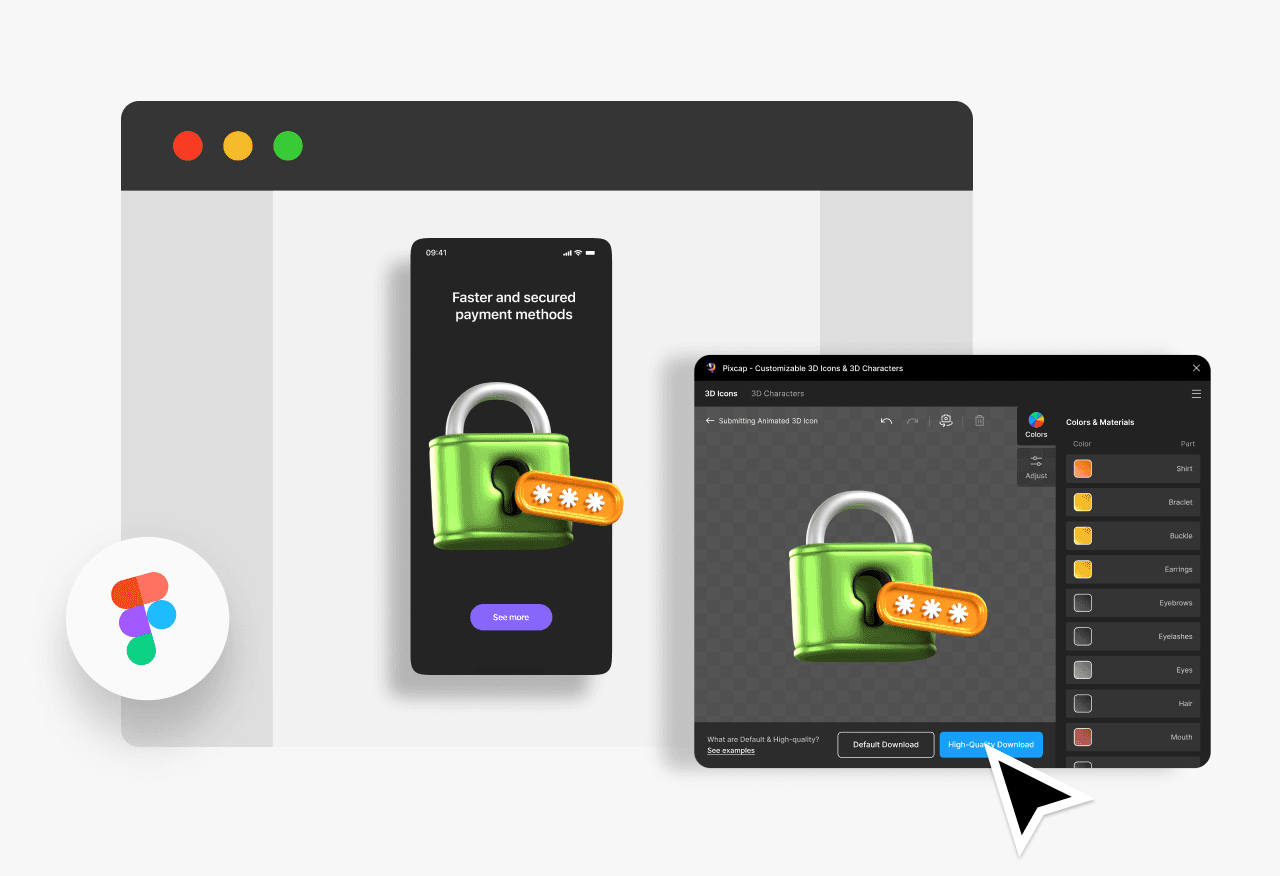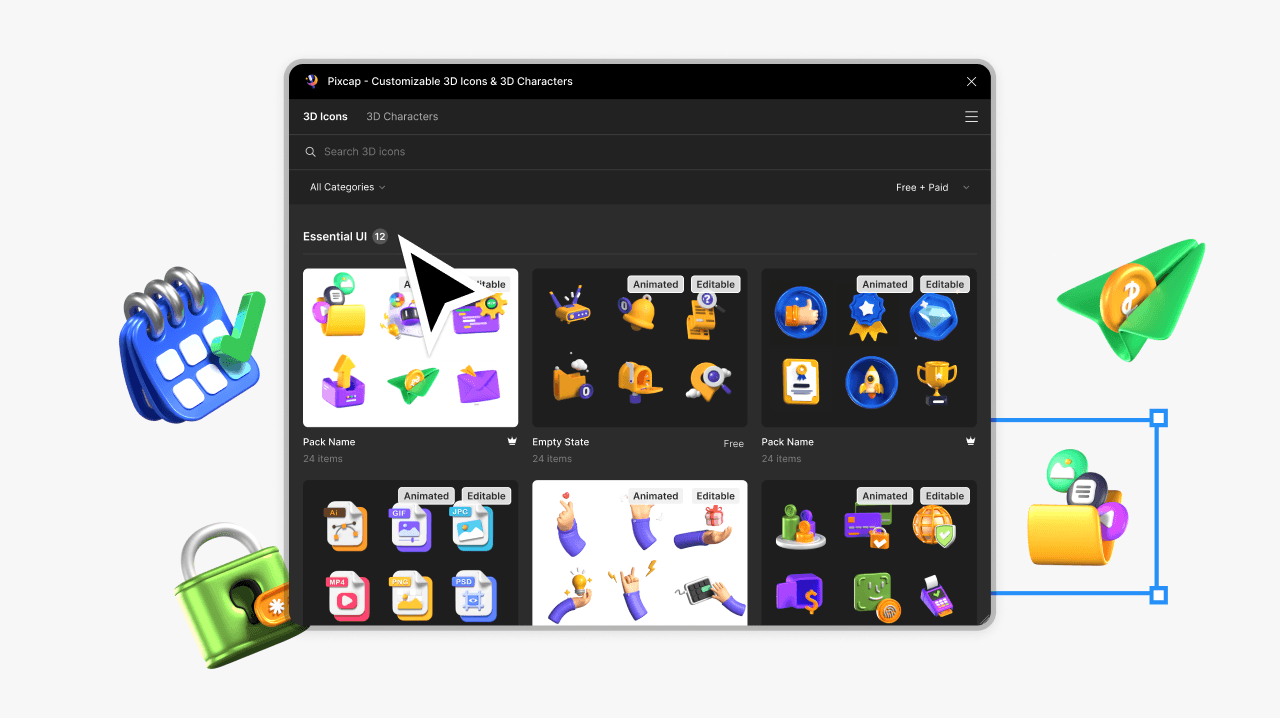28 likes
3.2k installs
USED BY TEAMS AT
Onboarding
Discover Pixcap's
icon plugin
From your design, go to the top menu bar and click on the “Plugins” menu. Search for Pixcap and run the plugin
Pick and customize
your icons
Browse through thousands of 3D icons and choose the ones that fit your design. Use the customization options to adjust color and rotation.
Add icons to
your design
With just one click, you can add the customized icon directly to your Figma design. No need to download and import individual files.
Features
Pricing
Free
$0
forever
Get Started
Limited free assets
5 high-quality images per month
Commercial license (with watermark)
Pro
$10
$15
/month
billed $120 annually
Get Pro
All premium assets
50 high-quality images per month
10 high-quality videos per month
Exclusive character poses
Exclusive materials & presets
Commercial license
Elite
$20
$30
/month
billed $240 annually
Get Elite
All premium assets
Unlimited high-quality images
30 high-quality videos per month
Exclusive character poses
Exclusive materials & presets
Full access to Figma plugin
New
Commercial license
3D file exports