In the past couple of years, video conferencing has become an essential part of our lives, particularly for those who work from home. Platforms like Zoom have witnessed unprecedented usage, with one feature, in particular, gaining immense popularity: Zoom virtual backgrounds. Originally a practical solution to our homes-turned-offices and privacy concerns, virtual backgrounds have evolved into a window of creativity and self-expression.
If you're looking to inject some much-needed humor into your virtual meetings, we have compiled a list of funny Zoom meeting backgrounds that will surely make you and your colleagues laugh.
25 Funny Zoom Background Ideas
Virtual meetings don't need to be dull and boring – with a funny Zoom background, you can make your colleagues and clients smile and forget about the stress of work for a few minutes. Here are some ideas to get you started:
1. The Office Zoom Backgrounds
A classic and well-loved iconic TV show, The Office has numerous iconic scenes that would make for hilarious Zoom backgrounds. You can choose from the awkward Dundie Award ceremony, the iconic image of Michael Scott's "World's Best Boss" mug, or even the iconic opening sequence. Check out some funny Zoom background images here:



2. Spongebob Squarepants Zoom Backgrounds
The beloved cartoon has been a source of laughter and entertainment for generations. Why not bring some childhood nostalgia to your virtual meetings with a Spongebob background? From Bikini Bottom to the Krusty Krab, there are endless options for funny backgrounds featuring your favorite characters. Try some funny Zoom backgrounds here:
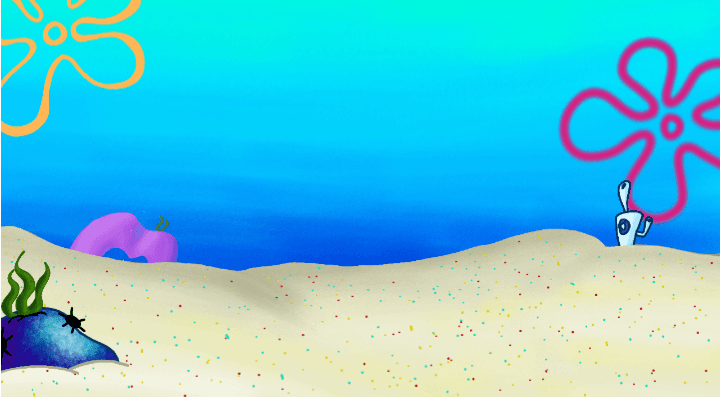

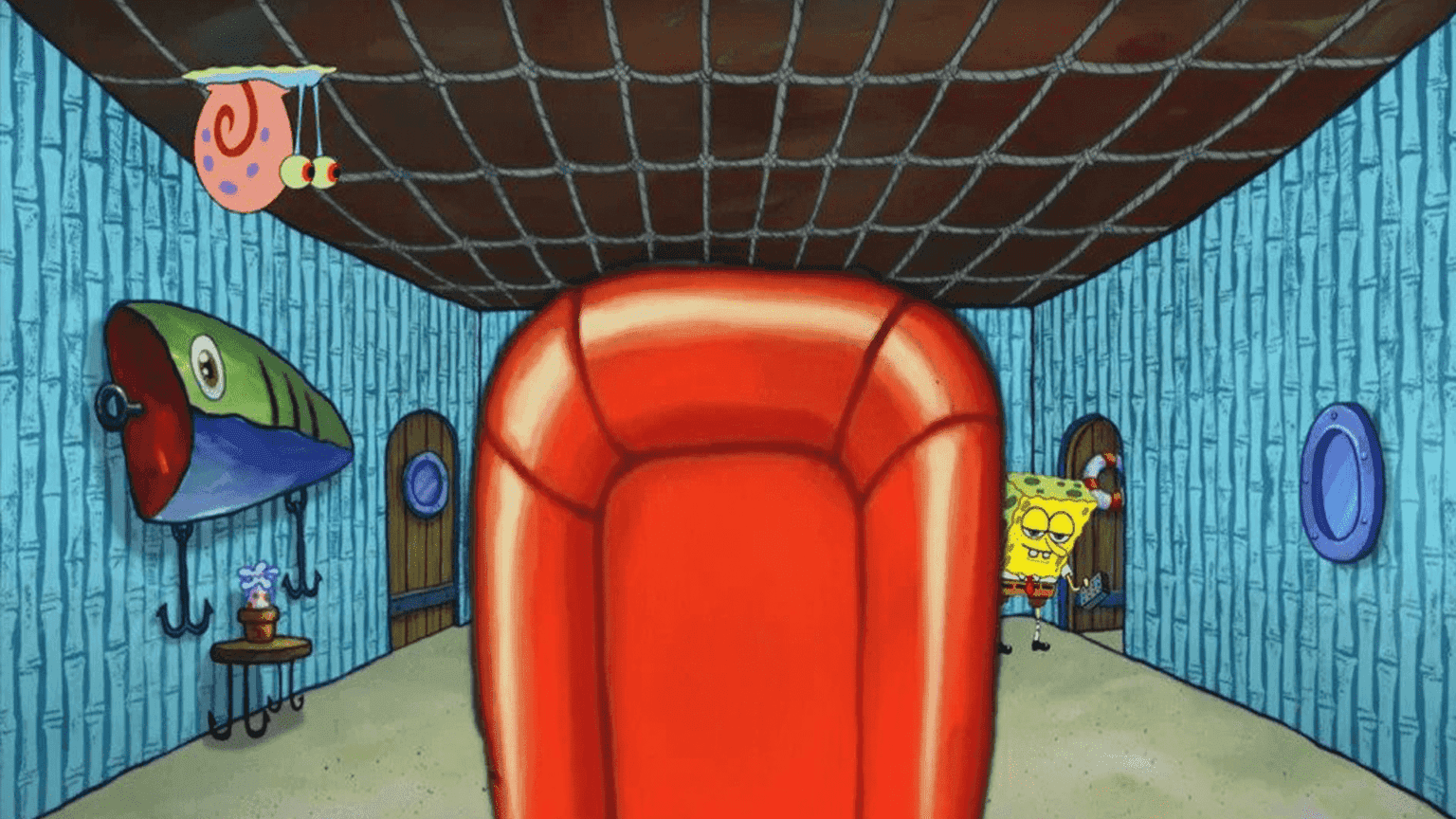
3. The Family Guy House for Zoom Background
The house from Family Guy is an iconic setting that has become synonymous with the show. Whether you want to be drinking a beer on the couch or having a video chat call with your virtual coworkers in the living room, this background will surely bring some laughs.
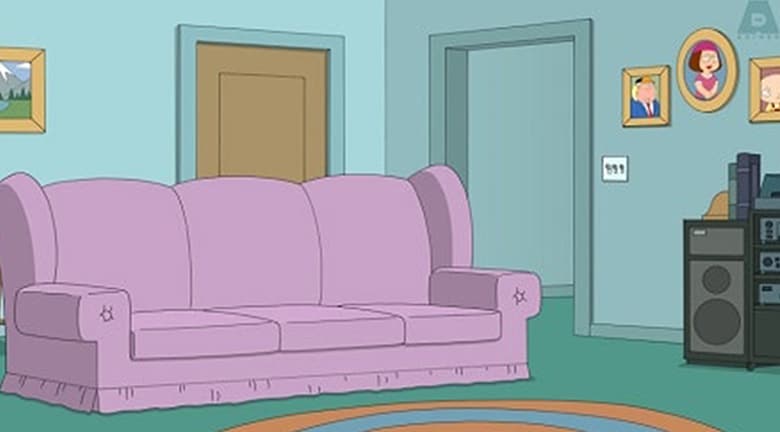
4. The Schitts Creek Motel for Zoom Background
Another popular TV show, Schitts Creek has its own cult following and plenty of funny moments that would make for great Zoom backgrounds. One of the most iconic settings from the show is the Rosebud Motel – bring some small-town charm to vacation background of your virtual meetings with this background.

5. Pixcap Funny Backgrounds for Zoom
Want to create your own funny background? Look no further than Pixcap. Browse through our library of free templates and customize your own hilarious backgrounds for Zoom. Add in a picture of yourself, a silly quote, or even your pet – the possibilities are endless! Check out some of our funny Zoom backgrounds here:
EDIT AND DOWNLOAD THIS TEMPLATE
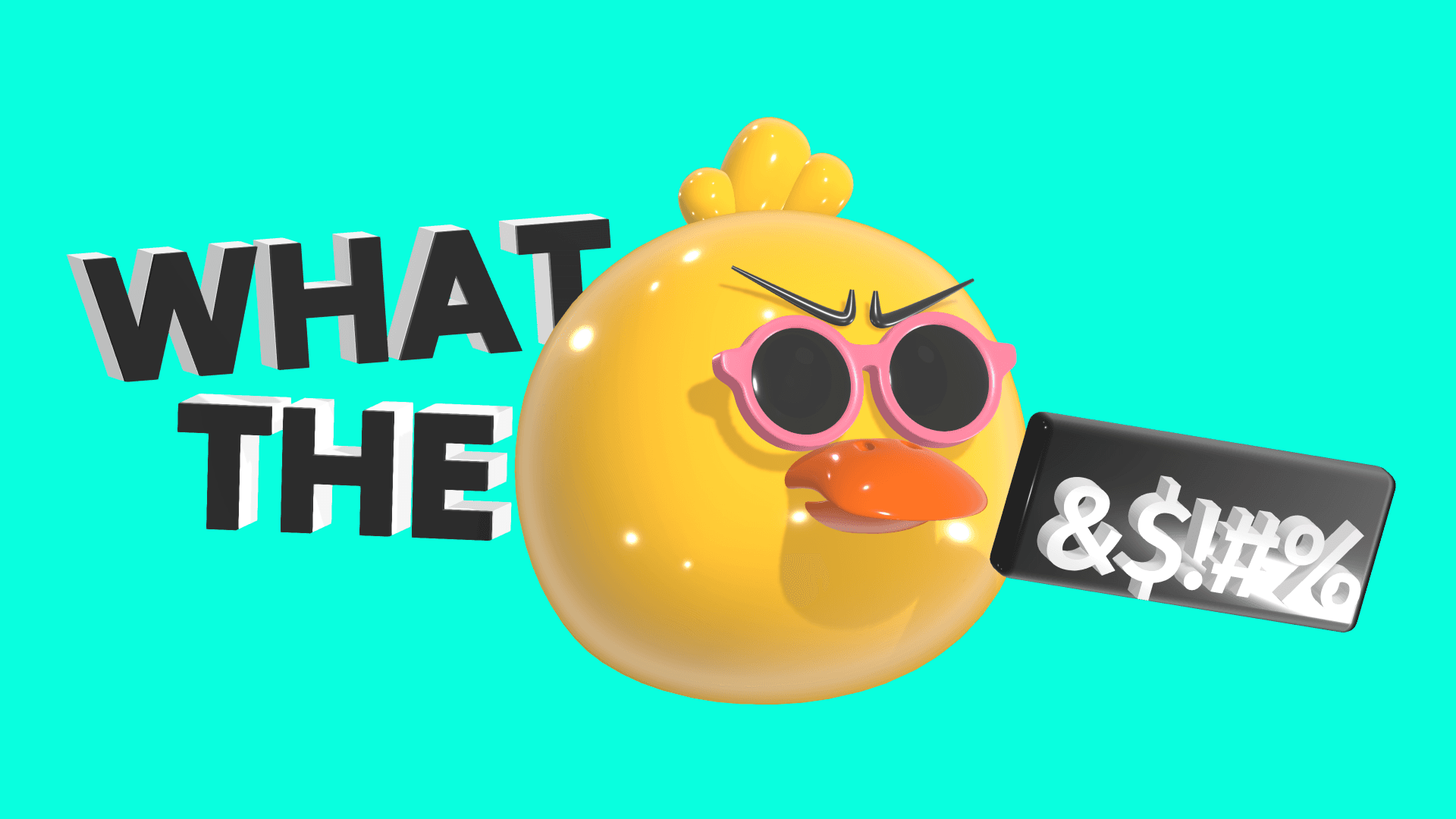
EDIT AND DOWNLOAD THIS TEMPLATE

EDIT AND DOWNLOAD THIS TEMPLATE

EDIT AND DOWNLOAD THIS TEMPLATE
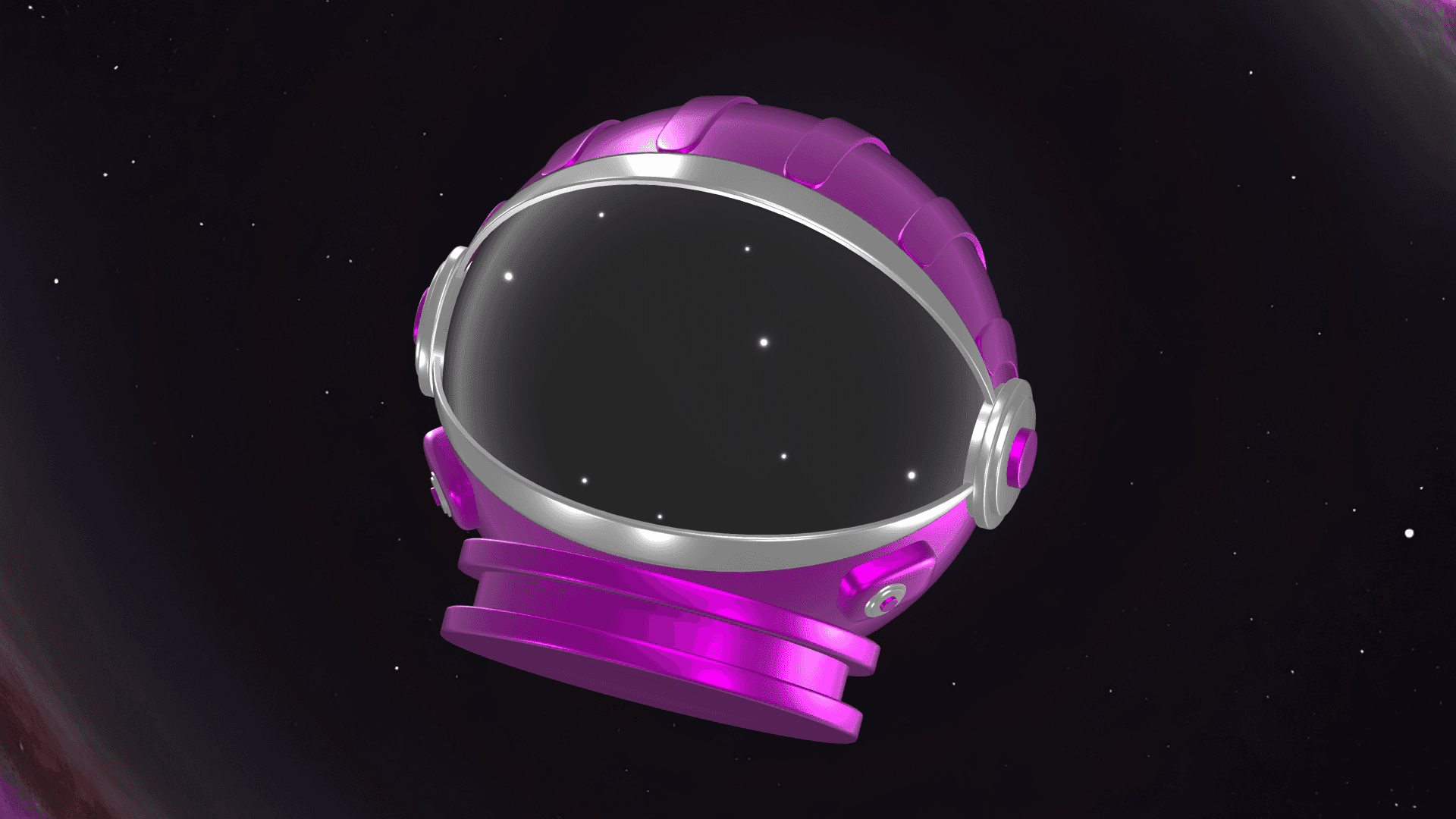
EDIT AND DOWNLOAD THIS TEMPLATE

EDIT AND DOWNLOAD THIS TEMPLATE
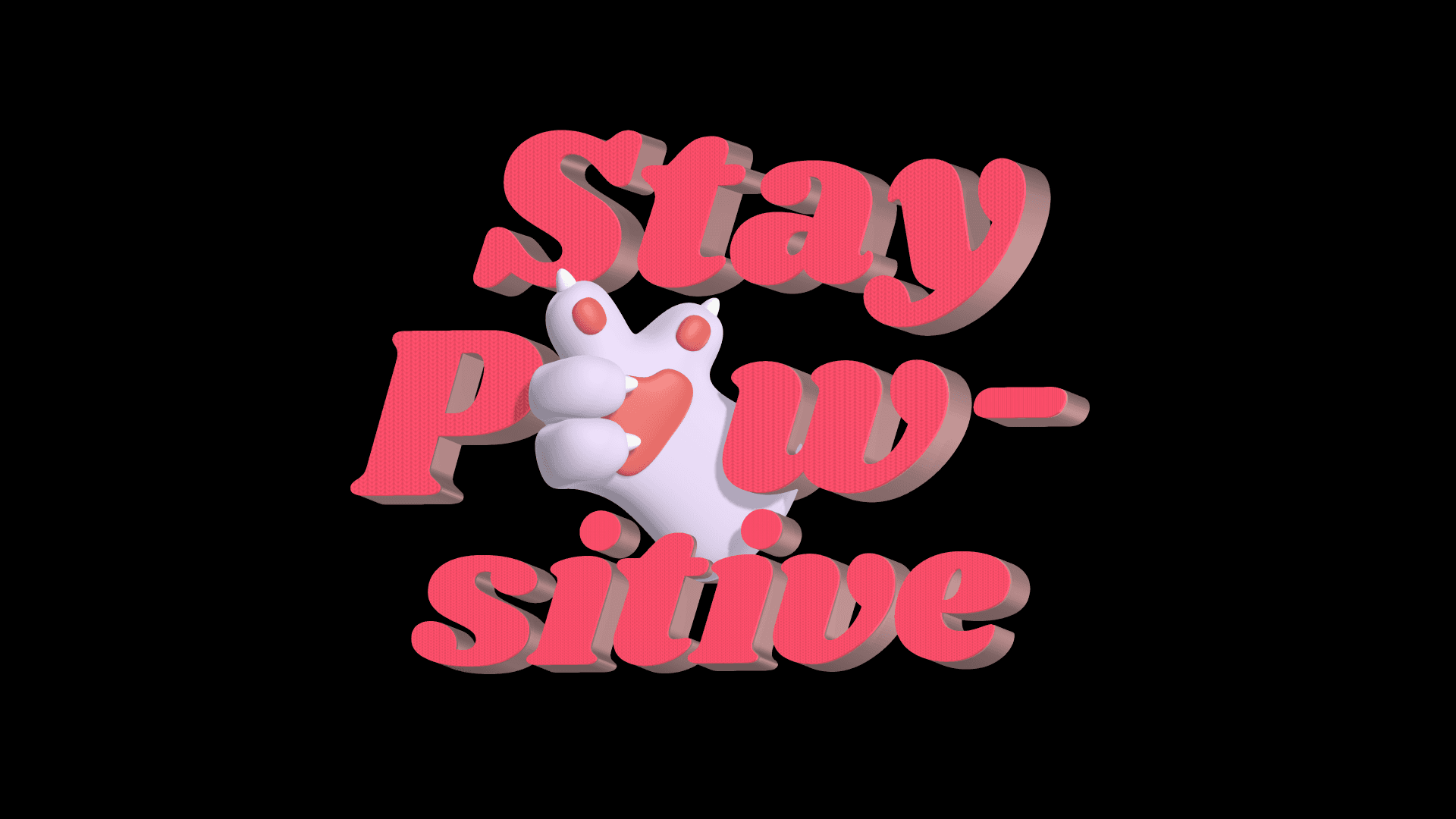
EDIT AND DOWNLOAD THIS TEMPLATE

EDIT AND DOWNLOAD THIS TEMPLATE
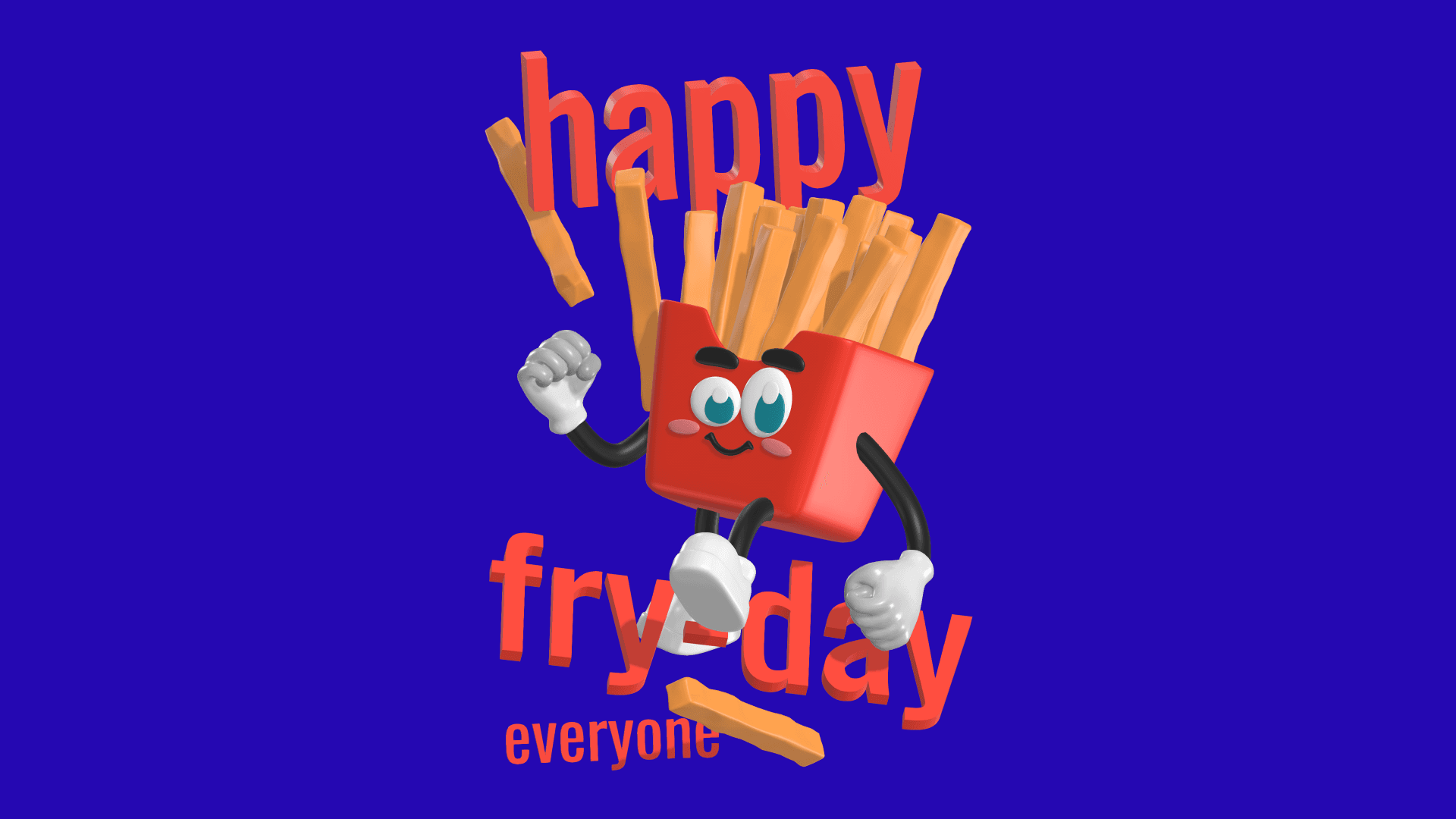
EDIT AND DOWNLOAD THIS TEMPLATE

EDIT AND DOWNLOAD THIS TEMPLATE

EDIT AND DOWNLOAD THIS TEMPLATE

6. The Silently Waiting Guy as Zoom Virtual Background
If you want to add a touch of humor without being too distracting, the silently waiting guy background is perfect for you. This meme has become widely popular on social media and now you can bring it to your Zoom calls as well.

7. The Distracted Boyfriend in Zoom Background
This background is the famous "distracted boyfriend" meme, probably one of the most shared jokes online. It's guaranteed to make your friends and coworkers laugh during Zoom meetings. You can find this picture with a lot of funny comments online. It's a photo of a guy who is walking with his girlfriend but is looking back at someone else, showing he's distracted.

8. Star Trek Command Center in Zoom Background
Beam yourself onto the iconic bridge of the Starship Enterprise with the Star Trek Command Center background. This legendary setting from the groundbreaking series not only revolutionized science fiction on television but also has a special place in the hearts of "Trekkies" worldwide.
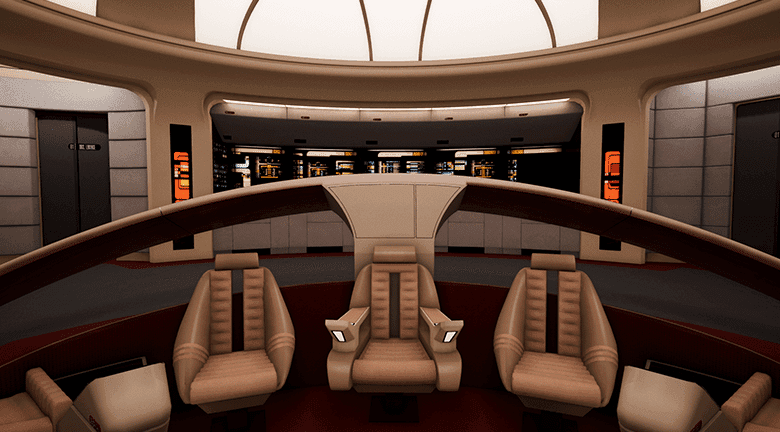
9. Zoom Background for Cat Parents
For all the cat lovers out there, this Zoom background image is purr-fect for you. This Zoom background below is cute and funny, and is sure to put a smile on everyone's face during your Zoom video meeting.

10. Madagascar Characters in Zoom Background
Relive your childhood memories with the Madagascar characters background. This animated film franchise has brought joy to audiences of all ages, so why not bring that joy to your Zoom calls as well. Choose from a variety of backgrounds for Zoom featuring beloved characters like Alex, Marty, Gloria, and Melman.

11. Zoom Background of Woman Yelling at You
Inspired by the popular woman yelling at cat meme, this background features a woman yelling into your screen while you sit calmly on the other side. It's sure to add some comedic relief to any meeting and will definitely make your colleagues do a double-take. Don't worry, it's all in good fun!

How to Change Your Zoom Background
And now, the lesson in execution – we wouldn't leave you hanging with hilarious ideas but no direction on how to implement them! There are two ways to change your Zoom background: you can do it before joining a meeting, or while you're already in one.
Before Joining a Meeting (Desktop):
1. Open the Zoom desktop app and sign in.
2. Click on your profile picture in the top-right corner.
3. Select "Settings" from the menu.
4. In the left sidebar, click on "Background & Filters".
5. Here, you can choose one of Zoom's default backgrounds, or upload your own image or video by clicking the "+" sign and selecting "Add Image" or "Add Video".
While in a Meeting (Desktop & Mobile):
Desktop
1. Click the upward-facing arrow next to the camera icon in the bottom left corner of the window.
2. Select "Choose Virtual Background"
3. Pick the Zoom background you want.
Mobile:
1. Tap the "More" icon (three dots) in the meeting controls.
2. Tap "Virtual Background"
3. Select the Zoom background you want.
Conclusion
Funny Zoom backgrounds is an easy way to add some personality to your online meetings. With options ranging from iconic movie scenes to silly memes, there's something for everyone!
Why not change it up every meeting? The possibilities are endless, so go ahead and show off your creativity and sense of humor with unique and customized backgrounds on Zoom. Have fun exploring all the options and don't forget to share your favorites with friends and colleagues – they'll thank you for it! Happy Zooming!




