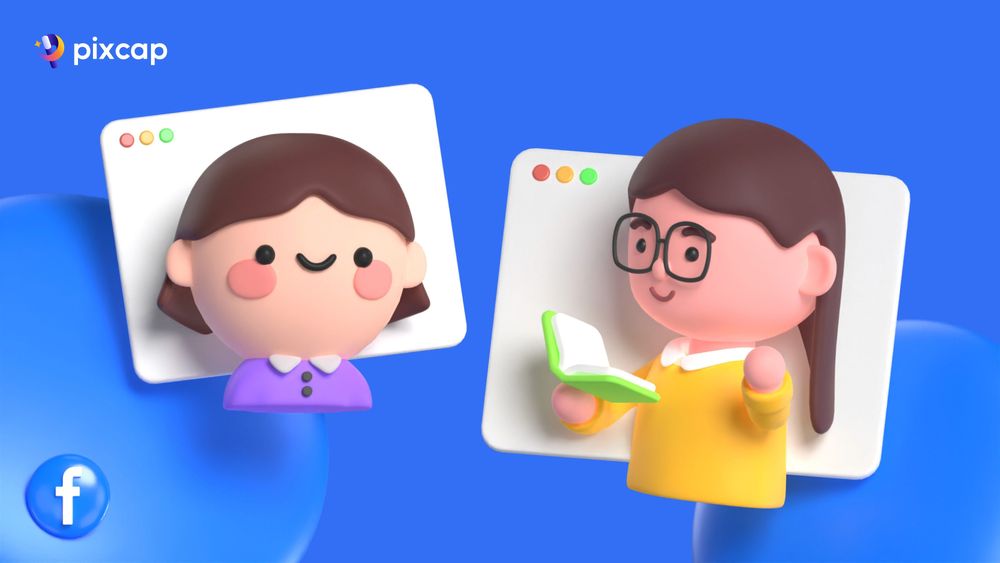Facebook events are an excellent tool for advertising your upcoming events like public appearances, conferences, get-togethers, online shopping deals, product releases, and so on.
Over the past few years, Facebook has frequently changed the size requirements for event banners, making it a bit tricky to stay up-to-date. You'll find a variety of different suggestions online about the optimal size for a Facebook event cover image.
Our goal with this article is to clear up any confusion, providing you with the accurate Facebook event cover photo size for 2024, a step-by-step guide, and a few key tips to assist you in creating eye-catching event covers.
What Is the Facebook Event Cover Photo Size?
The recommended size for a Facebook event cover photo is 1920 x 1005 pixels, with a width to height ratio of 16:9.
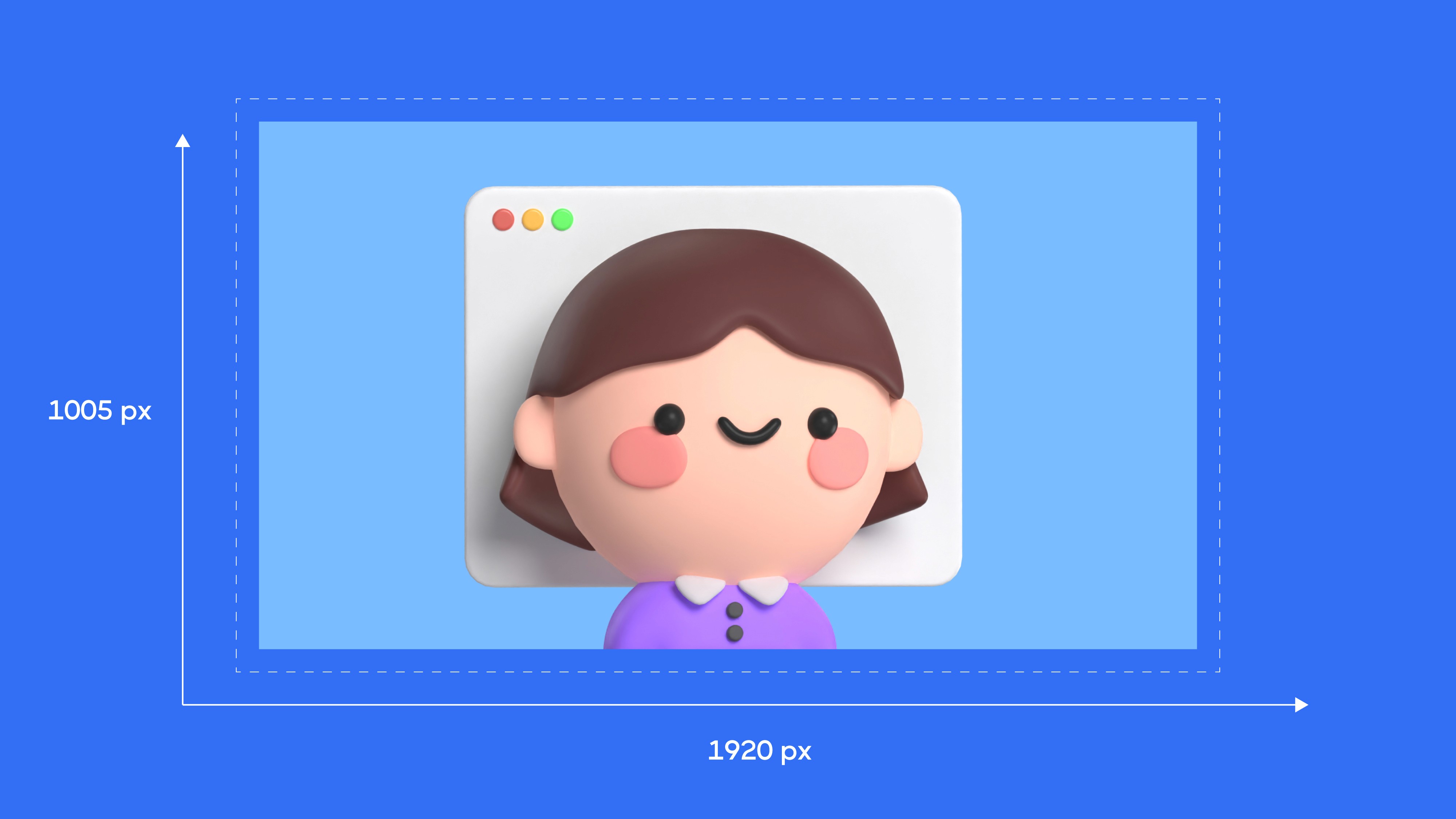
Facebook recently updated the required size for event photos due to some changes in the platform's layout. Before, the ideal size was 1920 x 1080 pixels, maintaining a 16:9 aspect ratio, but this isn't the case anymore.
If your photo is less than 1920 pixels wide, Facebook will automatically enlarge it to fit the required dimensions, but this might lower the photo's quality. So, remember to stick to the exact size of 1920 x 1005 pixels. If your photo is too wide or too tall, Facebook will trim it to fit the required dimensions.
The recommended file format for event cover photos is JPG or PNG. These formats work best with Facebook's compression algorithm, ensuring your image looks crisp and clear.
Facebook Event Cover on Desktop
When you look at your Facebook photo on a desktop, it will appear in a size of 1920 x 1005 pixels.
You may notice that Facebook automatically creates color shading on the sides of your cover image, matching the colors in the photo.
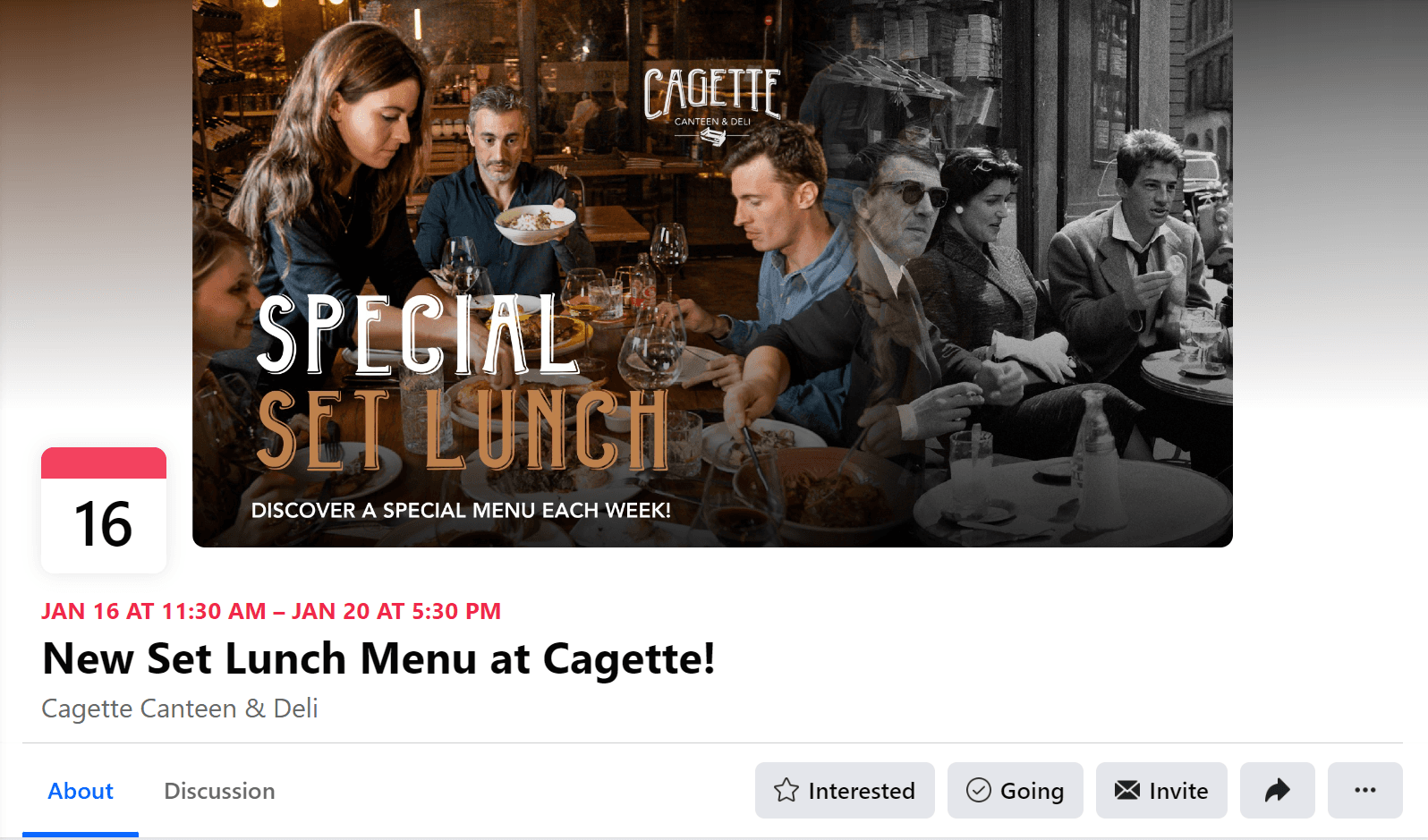
Facebook Event Cover on Mobile
On mobile, the cover image will appear in a slightly different size. However, this doesn't mean you should create two separate images for desktop and mobile. Instead, stick to the recommended size of 1920 x 1005 pixels, and make sure your important elements are within the central area of the image so they aren't cut off on mobile.
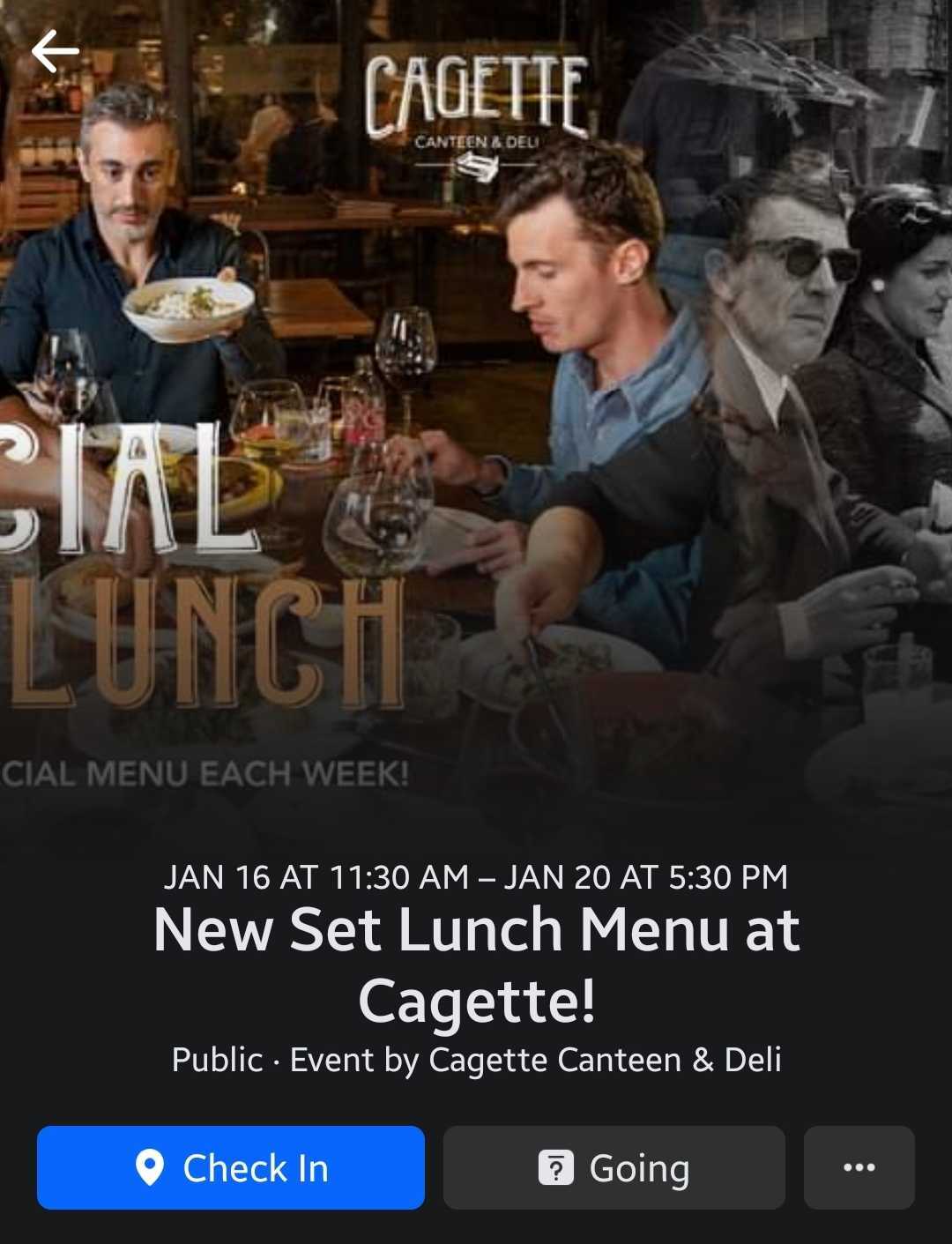
How to Add a Cover Photo to an Event
Follow these straightforward steps to update your Facebook event cover photo:
- From your Facebook feed and click on 'Events' located in the left menu. If you can't see 'Events', click on 'See More' to expand the menu.
- Next, click on 'Your Events' also located in the left menu, followed by 'Hosting'.
- Select the event you want to update and click 'Edit'.
- Click 'Edit' in the cover photo and click 'Upload' to upload a new photo you want to use.
- Once uploaded, click 'Save' and your new event cover photo will be updated.
If you are looking for a design tool to enhance Facebook event cover photo, try our Pixcap free tool. We offers a variety of design assets to choose from and they are fully customizable. You can easily drag and drop your text, images or logos to personalize the design for your event cover photo!

Best Practices for Facebook Event Cover Photos
1. Use Eye-Catching Images
Your event will show up in places like people's news feeds, on your own Facebook page, and in the list of recommended events on Facebook.
If your image isn't attractive, people might not notice your event. So, instead of using the same common images that everyone else uses, consider using a unique photo. Choose an image that shows creative illustrations, your guest speakers, your company's main office, or your team members.
2. Create Discussion
Creating a discussion around your event is another effective way to increase engagement. By asking questions or sharing exciting news related to the event, you can stimulate conversation and generate interest among potential attendees.
This interaction also offers an opportunity to provide more details about your event, further enticing your audience. Remember to keep the conversation relevant and lively to maintain the attention of your audience. It's also important to respond to comments in a timely manner, as this encourages ongoing participation and builds a sense of community around your event.
3. Utilize Your Branding
Your event cover photo is a great opportunity to showcase your brand and create brand awareness among your target audience. Wisely use colors, fonts, and design elements that align with your company's branding to create a cohesive and recognizable image.
Additionally, consider incorporating your logo or slogan into the cover photo to further reinforce your brand. This will not only make your event stand out, but it will also help establish your brand's presence and make an impression on potential attendees.
Conclusion
Setting up a Facebook event is so easy that it would be a waste not to use it for your business. Gone are the days of mailing out invites or making phone calls to spread the word about your events. A simple mouse click can get you the same results. Plus, it's easier than ever to chat with your event attendees. You can answer questions or give more details right from your desk.
Don't forget to use the right size for your Facebook event photo and to make your visuals engaging throughout your event. Come up with a catchy name and a straightforward description to build excitement and get great results.