A column grid is a key part of web design that helps organize content on a webpage. For desktop layouts, using a standard column grid makes it easier to create clean, structured designs that are visually appealing and easy to navigate. Grids divide the page into vertical columns, giving designers a consistent way to place content and helping users quickly find information.
In this article, we’ll explore what a standard column grid is, why it’s important for desktop websites, and how to set one up. Whether you’re building a website from scratch or looking to improve an existing one, understanding column grids can make your layout more effective and improve the overall user experience.
What is a Column Grid?
A column grid is a layout system used in web and graphic design to organize content into vertical columns. By dividing a page into equal parts, it helps designers arrange text, images, and other elements in a way that looks balanced and easy to follow.
In web design, column grids are especially helpful for creating consistency across different pages. They guide where to place content so everything aligns neatly, making the design look professional and organized. Column grids also improve readability and make it easier for users to navigate the page, especially on desktop screens, where more content is visible at once.
Grids typically include not only the columns but also gutters (the spaces between columns) and margins (the space around the edges). This system keeps the page visually balanced and ensures that there’s enough space between elements, making for a cleaner, more user-friendly experience.
Standard Desktop Column Grid Dimensions
Standard desktop column grid dimensions typically involve a 12-column layout with column widths around 80 to 100 pixels, gutters of 20 to 30 pixels, and margins between 20 to 60 pixels. These dimensions help create a flexible, organized, and visually appealing design.
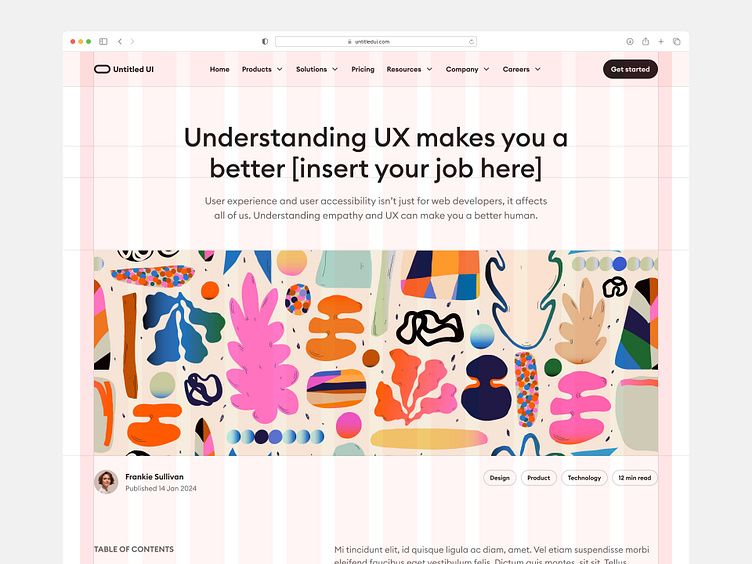
Source: https://dribbble.com/shots/24074422-Minimal-blog-post-Untitled-UI
Here’s a breakdown of the key dimensions and considerations:
Common Grid Column Counts
One of the most widely used systems is the 12-column grid. This structure is favored because it allows for flexibility in arranging various elements. With 12 columns, you can easily create different combinations of content widths, such as full-width (12 columns), half-width (6 columns), or quarter-width (3 columns). Other common grid configurations include 2-column and 3-column grids, which can be used depending on the layout needs.
Column Widths
The width of each column can vary based on the overall screen size. For standard desktop resolutions, the typical screen width ranges from 1280 pixels to 1440 pixels. In a 12-column grid, each column can have a width of approximately 80 to 100 pixels, depending on the gutter and margin settings. It's important to ensure that the column widths provide enough space for content without overcrowding, which enhances readability and visual clarity.
Gutter Width
Gutters are the spaces between columns that provide breathing room and prevent visual clutter. A common gutter width ranges from 20 to 30 pixels. This spacing helps maintain the overall structure of the grid and allows the design to breathe. When designing, be consistent with gutter widths to ensure alignment and visual harmony across the layout.
Margin Guidelines
Margins are the spaces around the grid that separate it from the edges of the viewport. For desktop designs, a typical margin can range from 20 to 60 pixels, depending on the overall design style and the amount of white space desired. Margins contribute to the layout's overall aesthetic and should be wide enough to frame the content effectively without making it feel cramped.
Screen Width Considerations
When designing for different screen sizes, it’s essential to adapt the grid dimensions accordingly. For standard desktop sizes like 1280px and 1440px, the 12-column grid works well. However, for larger displays, you may want to adjust the column widths and gutter sizes to maintain a balanced look. Additionally, ensuring that the design is responsive allows the grid to collapse or rearrange itself for smaller screens, like tablets or mobile devices, where you might switch to a single-column or two-column layout.
Why Use a Column Grid on Desktop?
Using a column grid on desktop layouts brings several benefits, both for designers and users. Here’s why column grids are essential:
Consistent Layouts
Column grids create a structured layout, helping designers keep elements aligned and consistent across different pages. This consistency improves the look of the site and makes it easier to design new pages while maintaining a cohesive style.
Improved Readability and Navigation
By organizing content into columns, grids make it easier for users to scan and read information. The layout guides their eyes down the page, making it simple to find what they need without feeling overwhelmed. This is especially useful for content-heavy sites, like blogs or e-commerce websites.
Efficient Use of Space
Grids help distribute content evenly across the screen, maximizing available space while keeping everything visually balanced. This is ideal for desktop screens, which have more room than mobile devices, allowing for layouts that present more information without clutter.
Responsive Design Compatibility
Grids make it easier to adapt layouts for different screen sizes. For example, a 12-column grid on desktop can be modified to fit smaller screens by reducing the number of columns, making the design responsive and accessible on various devices.
SEO Benefits
A well-structured grid can contribute to SEO by organizing content in a way that’s easy for search engines to interpret. Clear, organized layouts with well-placed headings and sections can improve page structure, which is a small but meaningful factor in SEO.
In summary, column grids on desktop improve the design process, enhance user experience, and contribute to a cleaner, more functional website.
Common Types of Column Grids
Single-Column Grid
A single-column grid is a layout with just one main column that spans the width of the screen. This type of grid is the simplest and often most effective for layouts where focus is key. With only one column, the design minimizes distractions, guiding the user’s eye down a single, uninterrupted line of content. This makes it ideal for text-heavy pages, such as blog posts, articles, and landing pages, where readability and flow are prioritized.
To use a single-column grid effectively, ensure the column width is comfortable for reading on desktop screens. A column that’s too wide can make it hard for readers to follow the text, while one that’s too narrow may create excessive line breaks. By keeping the design clean and centered, a single-column grid can direct attention to key content, making it particularly useful on sites like Medium and news platforms where articles are the primary focus.
Two-Column Grid
A two-column grid divides the layout into two sections, often with a wider main column and a narrower sidebar. This setup is common for content-heavy websites, as it allows for a mix of primary and secondary content in a balanced way. The main column usually contains the primary content—such as articles, products, or main features—while the sidebar can hold related links, advertisements, navigation elements, or other secondary information.
To make the most of a two-column grid, adjust the width of each column to fit the importance of the content. The primary column should be wide enough to support readable text, while the sidebar should be narrow enough to avoid drawing too much attention. For example, a news website might place the main article in the primary column, with trending articles, ads, or recent updates in the sidebar. This format keeps the main content accessible while providing space for additional resources.
Three-Column Grid
A three-column grid divides the layout into three equal or varied-width columns, creating a balanced, structured design that works well for sites with multiple types of content on one page. This layout is particularly useful for media or e-commerce sites where users expect to see various types of content, such as product listings, news updates, or featured articles, displayed simultaneously. A three-column grid can give users multiple points of interest on a single screen, reducing the need for scrolling.
In using a three-column grid, it’s crucial to balance content between the columns. One column could hold the main content, while the others feature additional products, popular articles, or promotions. For example, an online retailer might use the left column for navigation, the center column for featured products, and the right column for recommendations or reviews. This setup organizes content clearly and makes it easier for users to locate what they’re looking for.
Multi-Column (12-Column) Grid
The 12-column grid is one of the most flexible and widely used grid systems in modern web design. By dividing the layout into 12 columns, designers can create a variety of content sections simply by combining different numbers of columns. This flexibility allows for layouts ranging from single-column sections to multiple columns within the same page. The 12-column grid is highly popular for responsive design, as it’s easy to rearrange columns for smaller screens without losing the structure of the desktop layout.
To use a 12-column grid, designers can allocate different column spans to different elements based on their importance. For instance, a homepage could use a full-width header spanning all 12 columns, followed by a three-column section for featured articles, where each article takes up four columns. This approach allows for a visually appealing, customizable layout that can adapt to various screen sizes. Platforms like Bootstrap and CSS frameworks rely on this grid for its versatility, making it suitable for diverse websites from portfolios to corporate sites.
How to Implement a Column Grid on Desktop
Setting Up a Grid in Design Software (e.g., Adobe XD, Figma)
To begin, you’ll want to create your column grid in design software such as Adobe XD, Figma, or Sketch. Here’s how to set it up:
- Create a New Artboard: Start by creating a new artboard that matches the typical desktop screen size you want to design for, like 1280px or 1440px wide.
- Define the Grid: Most design tools have grid features. In Figma, for instance, you can select your artboard and enable the layout grid option. Set it to a 12-column grid. Specify the gutter width (typically 20-30 pixels) and margin sizes (20-60 pixels) to create spacing around the columns.
- Adjust Column Widths: Depending on your gutter and margin settings, you’ll want to adjust the column widths. For a 12-column grid, each column should be approximately 80-100 pixels wide. Ensure that the total width of the columns and gutters fits within the artboard.
- Add Content: Once the grid is set, you can start adding elements to your design, aligning them with the columns to maintain consistency and organization.
Coding a Grid Layout with CSS Grid
If you’re coding your design from scratch, CSS grid is a powerful tool for creating a column-based layout. Here’s how to implement it:
- Create the Container: Start by defining a container element and setting its display property to `grid`.
- Specify Column Widths: Use the `grid-template-columns` property to define the widths of each column in the grid. You can specify multiple values, such as `repeat(12, 1fr)`, which would create a 12-column grid with equal width columns.
- Set Gutters and Margins: Similar to design software, you can use the `grid-gap` property to set gutter widths and `margin` properties to create spacing around the grid.
- Place Elements: Use the `grid-column` and `grid-row` properties to place elements within the grid, referring to specific columns and rows. You can also use shorthand notation, such as `grid-area: 1 / 2 / span 3 / span 4`, which would place an element in row 1, column 2 and have it span across three rows and four columns.
- Adjust Responsiveness: CSS grid allows for easy responsiveness by using media queries to adjust column widths or even rearrange elements on smaller screens.
Using CSS Frameworks
If you prefer not to code your grid from scratch, consider using CSS frameworks like Bootstrap or Tailwind CSS. These frameworks come with pre-defined grid systems that can save you time:
- Bootstrap: Bootstrap offers a flexible grid system that allows you to create responsive layouts using pre-defined classes. You can easily implement a 12-column grid with classes like
.col-4for one-third width columns. - Tailwind CSS: Tailwind provides utility-first classes that make it easy to create a custom grid layout. You can use classes like
grid grid-cols-12 gap-4to achieve a similar effect.
Best Practices for Desktop Column Grids
When designing a column grid for desktop screens, there are a few best practices to keep in mind:
- Choose a maximum number of columns: It's best to stick to 12 or fewer columns for desktop screens. Having too many columns can make the layout feel cluttered and overwhelming.
- Use consistent gutters: Keep the gutter width consistent throughout your grid to maintain visual balance.
- Make sure elements align properly: Use the `align-items` and `justify-content` properties to ensure that elements are aligned correctly within their designated grid areas.
- Consider responsive design: As mentioned earlier, use media queries to adjust column widths or rearrange elements on smaller screens for a better user experience.
Conclusion
Using a column grid for desktop layouts offers great benefits by providing structure and balance to your design. For beginners and experienced designers alike, refining how you use grids can greatly enhance the look and functionality of your websites. Don't be afraid to experiment with different grid layouts to discover the best structure for various website types. It's a rewarding way to improve your design skills and create more effective websites.




