Are you in the process of creating a website for your business or personal use? If so, then you’ve probably come across the names Squarespace and WordPress. These two platforms are widely used by millions of people to create their websites, but which one is better? The answer isn’t straightforward as both have their own set of strengths and weaknesses. Both WordPress and Squarespace allow users to create effective online stores and provide tools for SEO, while offering unique strengths in customization and ease of use.
In this article, we’ll do a deep dive into the features and functionalities of Squarespace and WordPress to help you make an informed decision on which platform to choose for your website needs. So let’s get started!
Squarespace vs WordPress: A Comparison Overview
Before we jump into the details, let’s have a quick overview of Squarespace and WordPress.
Squarespace:
- Launched in 2004, Squarespace is a website builder known for its sleek and modern templates. A Squarespace site is particularly user-friendly, offering curated customization options and a lower learning curve compared to WordPress.
- It is an all-in-one platform that offers hosting, domain registration, and easy-to-use drag-and-drop tools to create a website.
- Ideal for beginners or small businesses looking for a simple solution to build their online presence.
WordPress:
- First released in 2003, WordPress is a content management system (CMS) that powers more than 40% of websites on the internet.
- It is open-source software, meaning it’s free to use and can be customized with the help of themes and plugins.
- Best suited for experienced users or larger businesses who need advanced features and customization options.
Get access to 15,000+ customizable 3D design assets for your website design project. Get started for free now!
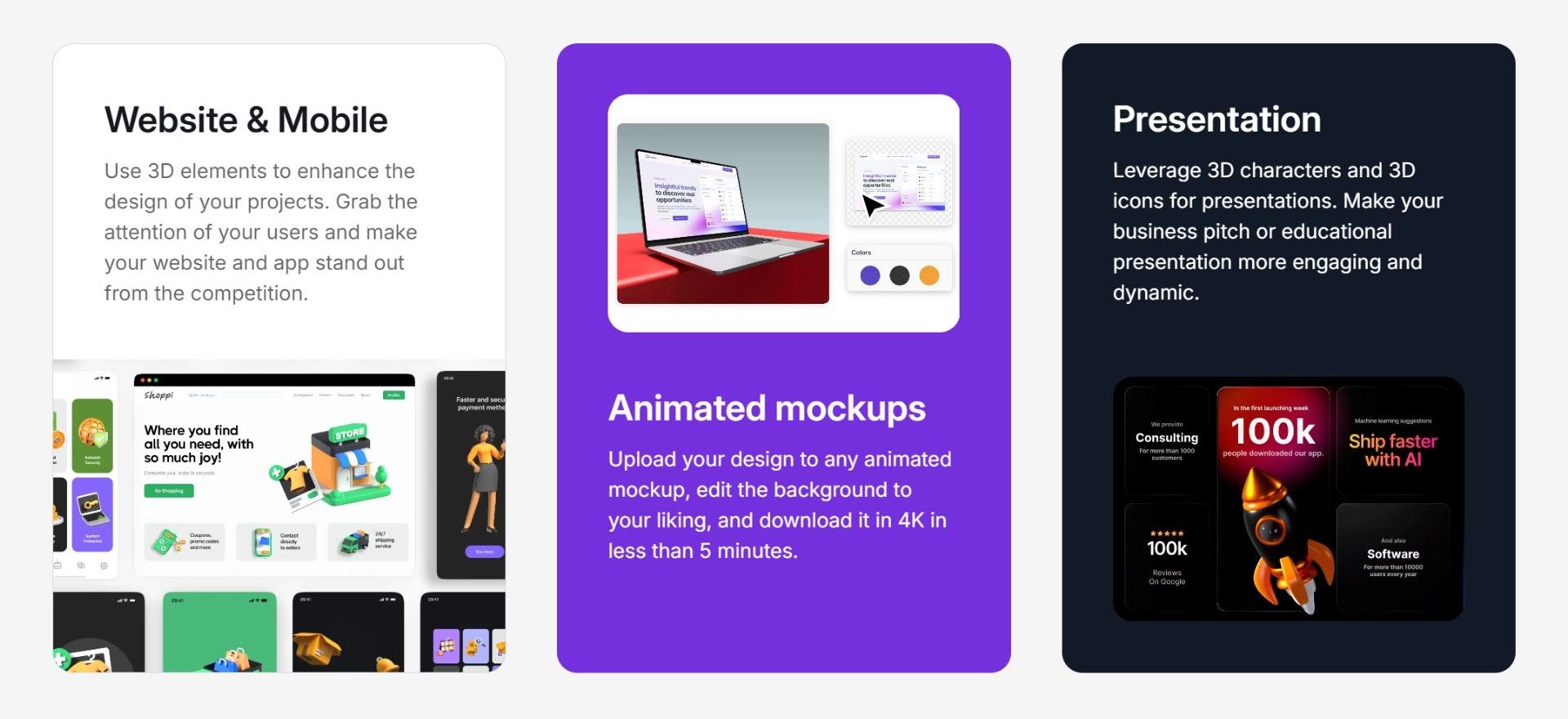
What is Squarespace?
Squarespace is a popular all-in-one website builder that has been around since 2004. It offers a user-friendly interface and modern templates, making it an ideal choice for beginners or small businesses with limited technical knowledge. Additionally, a Squarespace website is known for its ease of setup and integrated hosting solutions.
Pros:
- Sleek and professional design templates that are mobile-responsive.
- Intuitive drag-and-drop editor for easy customization of your website.
- Includes hosting, domain registration, and SSL certificate in its plans.
- Offers 24/7 customer support via live chat and email.
Cons:
- Limited third-party integrations compared to WordPress.
- No free plan available, with pricing starting at $12 per month.
What is WordPress?
WordPress is the most popular CMS used by millions of websites worldwide. It was first released in 2003 and has since become a go-to choice for bloggers, businesses, and even large corporations.
Setting up a WordPress website offers greater flexibility and customization options, but it requires more time and effort in selecting a suitable web host and managing ongoing costs, making it less user-friendly for beginners.
Pros:
- Free to use and can be self-hosted on your own domain.
- Highly customizable with thousands of themes and plugins available.
- Offers advanced features such as e-commerce integration, membership sites, forums, etc.
- Community support through forums, tutorials, and online resources.
Cons:
- Steep learning curve for beginners or non-tech users.
- Requires regular updates and maintenance to keep the website running smoothly.
- Can be vulnerable to security threats if not properly managed.
Ease of Use and Customization
Squarespace has a superior editor for building websites
Squarespace has a drag-and-drop editor that is very intuitive and easy to use. It allows users to create websites without much hassle. On the other hand, WordPress's editor can be more complex and might require some technical know-how.
With Squarespace, you get more creative freedom because the editor is user-friendly and flexible. In contrast, WordPress often demands more technical expertise to get the same level of creativity in your website design.
No design knowledge needed for Squarespace
Squarespace is designed to be easy for anyone to use, making it a great choice for beginners. Its user-friendly and intuitive design means you can create a website without much hassle.
The editor on Squarespace is especially simple to navigate. This makes building your website a straightforward process, even if you don't have any previous experience.
WordPress offers full-site customization, but with a steeper learning curve
WordPress can be a bit challenging to learn at first because it offers a lot of flexibility. It allows you to do many different things, but it might take some time to get used to how it works.
You'll need some technical knowledge to use WordPress effectively, but this also means you have more options to customize your website. With a bit of effort, you can tailor it exactly to your needs.
Templates and Design
Squarespace has the best-designed templates
Squarespace is well-known for its stylish and well-designed templates. Users praise these templates for their clean and modern look, which can make any website stand out.
While Squarespace provides a variety of free templates for users to choose from, WordPress operates a bit differently. To access premium templates on WordPress, users need to make a one-time payment. This means that with Squarespace, you can start designing your website without worrying about extra costs for templates.
WordPress offers a wide range of themes and templates
WordPress offers a huge marketplace filled with a variety of themes. This allows users to easily find and choose a style that fits their website’s needs and preferences. Whether you’re looking for something modern, classic, or unique, there’s likely a theme available for you. Additionally, the variety and customization options of a WordPress theme, including both free and premium choices, can significantly enhance your site's appearance and functionality.
One of the great things about WordPress themes is their flexibility. You can change or update your theme at any time without much hassle. This means you can keep your website fresh and up-to-date with the latest designs and trends whenever you want.
Features and Functionality
Squarespace has the best in-built features and apps
Squarespace comes with more built-in features compared to WordPress, which makes it easier for anyone to get started. These features are designed to be user-friendly, making Squarespace a great choice for beginners who might find other platforms overwhelming. With Squarespace, setting up your website is straightforward, allowing you to focus on building your online presence without unnecessary complications.
WordPress has a huge amount of plugins available, including WordPress plugins for e-commerce and SEO
WordPress offers a vast selection of over 11,000 plugins. These plugins can enhance your website by adding extra features and functionality. However, it’s important to consider that some plugins might require a budget for purchase or maintenance. This means it’s crucial to plan accordingly to ensure you can afford the plugins that best suit your needs. Additionally, the WordPress plugin library provides a dedicated space for tools like WooCommerce, which are essential for setting up an online shop and creating a custom marketplace.
E-commerce and Sales
Both Squarespace and WordPress cover the basics of e-commerce
Squarespace comes with built-in ecommerce features. This means you can easily set up online shops and use various payment methods without needing extra tools.
On the other hand, WordPress doesn’t have these features built-in. To add e-commerce capabilities, you’ll need to use third-party plugins like WooCommerce.
Squarespace Commerce and WooCommerce on WordPress
Squarespace Commerce is an e-commerce solution that comes built into Squarespace. It’s easy to use and simple to set up, making it a great choice for anyone looking to start selling online without much hassle.
WooCommerce is another popular option for e-commerce, but it’s a plugin for WordPress. It offers a wide range of features and allows for many customization options. This makes it a versatile choice for those who want more control over their online store. WordPress websites are particularly suitable for advanced SEO needs, offering greater customization and functionality compared to other platforms like Squarespace.
Pricing and Cost
Squarespace Pricing: a clear and straightforward pricing model
Squarespace provides four different plans, with prices ranging from $12 to $40 per month. These plans include everything you need. While Squarespace is more expensive than WordPress, it comes with more built-in features.
WordPress Pricing: a more complex pricing model with more options, including hosting and plugin costs
WordPress is a platform you can use for free, but there are some costs to consider. While using WordPress itself doesn't have a fee, you'll need to pay for hosting your website, which is where your site lives on the internet.
Additionally, if you want a unique look for your site, you might decide to buy a theme. Themes determine the design and style of your website. Some premium themes can be quite expensive, with prices reaching up to $120. So, while WordPress is free, the extra services you might need can add to the cost.
Security and Support
Squarespace has robust security features
Squarespace is a closed-source platform, which means it is less likely to have security vulnerabilities and compatibility issues. This makes it a reliable choice for building websites.
With Squarespace, you don't need to worry about the technical details of maintaining your website. They take care of updates and security for you, allowing you to focus on your content.
WordPress has a strong security community, but with more complexity
WordPress is an open-source platform, which means that anyone can contribute to its development. While this encourages creativity and innovation, it can also lead to potential security and compatibility issues.
Using WordPress might require more technical expertise compared to other platforms. However, it offers a wide range of customization options, allowing users to tailor their websites to their specific needs.
Content Ownership and Data
Squarespace provides ownership and control over your content
As a closed-source platform, Squarespace allows you to have full ownership and control over your content. This means that you can decide how to use your data without any restrictions from the platform.
Additionally, Squarespace offers tools for exporting and backing up your content, ensuring that you always have access to it.
WordPress offers flexibility but requires more responsibility
Using WordPress gives users complete control over their websites, including their data. However, this also means that users are responsible for managing their own backups and security measures.
While this may require more effort from the user's side, it also means they have the freedom to choose where they want to store their data and how they want to use it.
SEO and Performance
Both Squarespace and WordPress have equally good SEO tools
Squarespace and WordPress both provide essential SEO features, but WordPress is more suitable for those with advanced SEO requirements.
Squarespace includes built-in SEO tools that are easy to use. These tools come with an SEO checklist and options to add meta tags, making it straightforward for users to enhance their website's search engine presence.
Optimizing your WordPress site for SEO
WordPress needs third-party plugins like Yoast SEO and RankMath for advanced SEO features. These plugins help improve your website's search engine optimization.
While WordPress plugins can add extra features to your site, they might also require some budgeting. It's important to consider the cost of plugins when planning your website.
Blogging and Content Creation
WordPress is built for blogging
WordPress was designed with bloggers in mind, so it has more features for blogging than Squarespace. This makes it a great choice if you want a platform with lots of blogging tools.
Another advantage of WordPress is its large community of bloggers. This community makes it easier to find resources and get support when you have questions or need help.
Squarespace is also suitable for blogging, but with fewer features
Squarespace offers basic blogging tools, such as the ability to add categories and tags and schedule posts. However, it lacks some of WordPress's advanced features like custom post types and author archives.
Despite these limitations, Squarespace is still a viable option for bloggers who prefer a more streamlined platform without too many bells and whistles.
How Scalable are Squarespace and WordPress?
Both Squarespace and WordPress have the potential to be scalable, but there are some key differences between the two platforms.
Squarespace scalability
Squarespace is a hosted platform, which means all websites are hosted by Squarespace itself. This can limit scalability because you are reliant on their servers and resources.
However, Squarespace does offer unlimited bandwidth and storage for most of its plans, allowing for a decent amount of growth. Additionally, Squarespace has an option to add third-party integrations and code injections to further customize your site's functionality.
WordPress scalability
WordPress is a self-hosted platform, meaning you have more control over your website's hosting and resources. This makes it more scalable than Squarespace, as you can upgrade your hosting plan or switch to a different host if needed.
Additionally, with the vast number of plugins and themes available for WordPress, you can easily add new features and customize your site as it grows. This flexibility allows for more scalability in the long run.
Can Squarespace and WordPress Handle High Traffic and Large Websites?
Squarespace has some limitations when it comes to the number of pages and products you can have. This means it might not be the best choice if you need a website with a lot of content or products.
On the other hand, WordPress is more scalable. It's a better option if you expect your site to grow or if you need to handle large amounts of traffic. WordPress can manage more content without slowing down.
Is Squarespace a Good Website Builder for Your Business?
Squarespace can be a good website builder for small businesses, particularly if you have limited technical knowledge or resources. Its drag-and-drop interface makes it easy to create a professional-looking website without needing to know how to code.
Additionally, Squarespace offers e-commerce functionality and integrates with popular payment processors, making it suitable for online businesses as well. It also has built-in SEO tools and analytics to help improve your website's visibility and track its performance.
Which One Is Better for SEO?
WordPress is generally the better choice for SEO if you’re looking for maximum control, customization, and scalability, especially for content-heavy sites and blogs. It allows for detailed optimization through plugins, advanced URL structuring, and fine-tuned mobile performance, making it ideal for those comfortable with more technical settings.
Squarespace, on the other hand, offers a straightforward, all-in-one solution with solid basic SEO out of the box, making it more suitable for smaller websites or users who prioritize ease of use and simplicity over deep customization. Ultimately, WordPress wins for complex SEO needs, while Squarespace is effective for straightforward, user-friendly SEO.
Final Verdict: Squarespace vs WordPress
Choosing the right platform depends on your specific needs, technical skills, and the time you have. There's no one-size-fits-all solution. If you're looking for a straightforward website without the hassle of maintenance, Squarespace is a great option. However, if your business requires advanced features, customization, and flexibility, WordPress might be the better choice for you.




