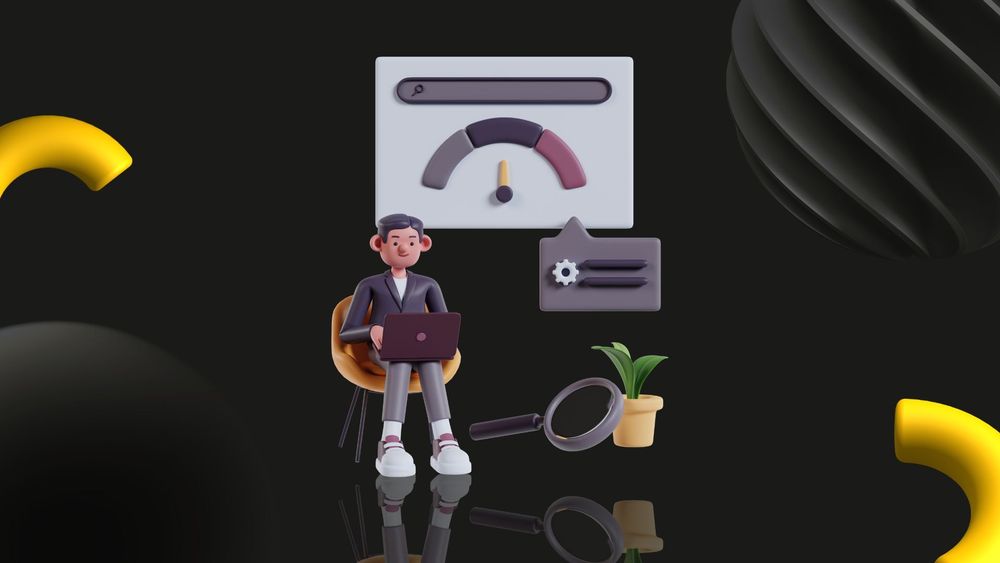Performance metrics measure effectiveness, helping businesses track progress and pinpoint improvement areas. In user experience (UX), they assess user interactions with products or services. By monitoring these indicators, companies gain insights into user preferences and frustrations.
Understanding performance metrics is vital for a positive user experience. By focusing on these metrics, organizations can make informed decisions that enhance usability and satisfaction. Read on to understand what is a performance metric UX and how to use it to improve your product or service.
What Is a Performance Metric UX?
Performance metrics in UX design are specific measurements that evaluate how well a product or service performs from the user's perspective such as usability, efficiency, and satisfaction. By analyzing performance metrics, designers and developers can identify areas that need improvement and ensure that users have a seamless experience.
It's important to distinguish performance metrics from other UX metrics like usability and satisfaction. Usability metrics assess how easy and intuitive a product is to use, while satisfaction metrics gauge users' contentment after using it. In contrast, performance metrics focus on operational aspects, such as load times or error rates, while usability metrics evaluate how easily users navigate the interface. Each type of metric offers valuable insights, but performance metrics specifically indicate a product's technical efficiency.
Incorporating performance metrics into the UX strategy is vital for success. When a product loads quickly and functions smoothly, users are more likely to have a positive experience. This can lead to greater satisfaction, loyalty, and improved retention rates. By prioritizing performance metrics, teams can meet user needs and enhance the overall quality of the user experience.
Types of UX Performance Metrics
Task Success Rate
One of the most essential performance metrics is task success rate. This metric measures the percentage of users who can successfully complete a specific task or goal within your product or service. A high task success rate indicates that users can easily navigate and accomplish their objectives, while a low rate may suggest usability issues.
To measure this metric, UX professionals typically conduct usability tests with real users or employ analytics tools to track user behavior. By understanding how many users successfully complete tasks, designers and developers can identify pain points and make necessary improvements to enhance overall performance.
Website/ App Speed
Website speed is another critical factor in UX design that directly impacts performance metrics. Users expect websites and applications to load quickly, and any delays or lags can lead to frustration and abandonment. In fact, studies have shown that 53% of mobile users will abandon a website if it takes more than three seconds to load.
To measure website or app speed, UX professionals use tools such as Google's PageSpeed Insights or Pingdom to analyze loading times. By optimizing website and app speed, teams can improve performance metrics and create a more seamless user experience.
Error Rate
Error rates are another crucial performance metric that measures the frequency of errors encountered by users while interacting with a product or service. High error rates can indicate usability issues, lack of clarity in design, or technical glitches.
To measure error rates, UX professionals often use usability testing or analytics tools to track user behavior and identify common points of failure. By addressing these errors, designers and developers can improve the overall performance of a product or service and create a more positive user experience.
User Engagement Rate
User engagement is an essential performance metric that measures how invested users are in a product or service. This metric includes factors such as time spent on a website or app, the number of pages visited, and the frequency of return visits.
UX professionals track user engagement through analytics tools such as Google Analytics or Mixpanel. By understanding how engaged users are with a product or service, teams can make informed design decisions to improve user retention and overall satisfaction.
Conversion Rate
Conversion rates are a critical performance metric for e-commerce websites and applications. This metric measures the percentage of visitors who complete a specific action, such as making a purchase or filling out a form.
To measure conversion rates, UX professionals often use A/B testing or other methods to track user behavior and identify areas where improvements can be made. By optimizing the user journey, designers and developers can increase conversion rates and ultimately drive more revenue for their business.
User Feedback
In addition to quantitative metrics, user feedback is a valuable source of information for UX professionals. User feedback can come in the form of surveys, reviews, or direct communication with users.
By gathering and analyzing user feedback, designers and developers can gain insights into how their product or service is perceived by actual users. This information can then be used to make informed design decisions and improve the overall user experience.
Bounce Rate
Bounce rate is another important metric that measures the percentage of visitors who leave a website or app after viewing only one page. A high bounce rate can indicate a poor user experience, such as slow loading times or irrelevant content.
UX professionals can use tools like Google Analytics to track and analyze bounce rates. By identifying and addressing the factors that contribute to a high bounce rate, designers and developers can improve overall user engagement and retention.
User Retention
User retention is a key metric for measuring the success of a product or service. It refers to the percentage of users who continue to use a product or service over time.
UX professionals monitor user retention through various methods, such as tracking repeat visits or monitoring user churn rates. By understanding why users are leaving or staying, designers and developers can make strategic improvements to keep users engaged and returning.
Collecting and Analyzing Performance Metrics
Data Collection Methods
Collecting data is crucial for understanding user interactions with a product or service. Two common methods are analytics tools and user testing. Analytics tools, like Google Analytics, track user behavior by collecting information on page visits and click patterns, helping UX professionals see how users navigate a website or application. User testing involves real users interacting with the product while observers take notes, providing valuable insights into user preferences, frustrations, and experiences.
Importance of Data Quality and Accuracy
The quality and accuracy of collected data are vital for effective design decisions. Flawed or incomplete data can lead to incorrect conclusions about user behavior and needs. To ensure high-quality data, UX professionals should set clear objectives for data collection and use reliable tools. Regularly reviewing and validating data maintains its integrity, and understanding the context—such as the audience and external influences—is essential.
Analyzing and Interpreting Performance Metrics
After collecting data, the next step is to analyze performance metrics to identify trends in user interaction with the product. For instance, rising bounce rates may suggest users aren't finding what they expect on a landing page, while high engagement levels could indicate that certain features effectively meet user needs. By simplifying complex data into visuals like charts and graphs, UX professionals can quickly identify issues and opportunities for improvement.
Using Performance Metrics to Identify UX Issues
Performance metrics are crucial for identifying UX issues and guiding design improvements. Regularly monitoring these metrics allows UX teams to address potential problems proactively. For instance, low user retention may indicate product dissatisfaction, while a drop in daily active users can prompt further investigation of user feedback. By integrating performance metrics into the UX design process, professionals can create a responsive user experience that enhances user satisfaction.
How to Improve UX Performance Metrics
Improving UX performance metrics requires a combination of strategic planning and continuous evaluation. Some steps to improve these metrics include:
Setting Performance Goals
To improve UX performance, it's essential to have clear goals in mind. These goals should align with the overall business objectives while also considering user needs and expectations. By setting specific, measurable, achievable, relevant, and timely (SMART) goals, UX professionals can track progress and make data-driven decisions.
Conducting User Research
To truly understand how users interact with a product, it's crucial to gather insights directly from them. Through methods like surveys, interviews, and usability testing, UX professionals can collect valuable feedback that informs design decisions and uncovers areas for improvement.
Prioritizing Areas for Improvement
With performance goals in place, UX professionals can prioritize specific areas of the product to focus on. This could include improving navigation, optimizing page load speeds, or enhancing visual design. By prioritizing these areas based on their impact on user experience and overall goals, teams can allocate resources effectively.
Implementing Design Changes and Testing
Once areas for improvement have been identified, the next step is to implement design changes and test their effectiveness. A/B testing, or split testing, can be used to compare two versions of a design and determine which performs better in terms of user engagement and satisfaction.
Iterative Process of Measurement and Optimization
Improving UX performance is not a one-time task; it's an ongoing process that requires continuous evaluation and optimization. By iterating through the steps of setting goals, conducting research, prioritizing areas for improvement, and testing, teams can continually improve the user experience to meet evolving needs and expectations.
Conclusion
UX performance metrics guide the design process towards creating a more user-friendly experience. It's essential for UX professionals to regularly assess performance metrics and make data-driven design decisions to ensure that their product is meeting its intended purpose effectively. By focusing on improving UX performance, companies can not only increase user satisfaction but also drive business success.