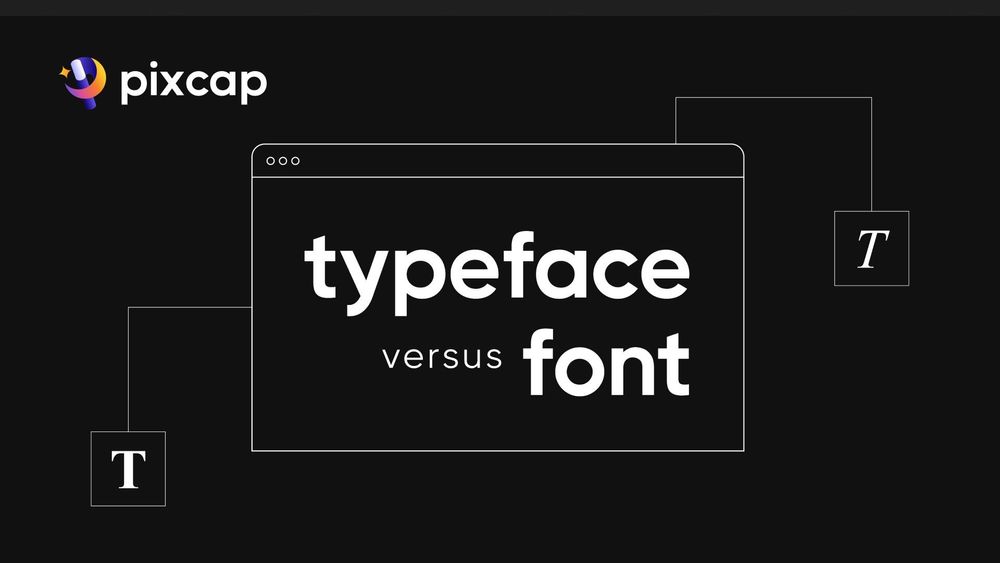The whole typeface vs font conversation might seem like splitting hairs, but it’s all about the specific words we use and how their meanings can shift over time.
People sometimes get upset if you mix them up, even though nowadays "font" and "typeface" are pretty much used for the same thing. And that's okay—most of the time, everyone understands what you're talking about, and there's no harm done. Yet, there's a slight difference between the two, and not knowing it could lead to some awkward moments.
Ever wondered what sets them apart and which one you should use when? Don’t worry, we’re here to walk you through the roots of this topic and clarify any doubts.
If you're not too bothered about the technicalities and just looking for some cool free fonts, go to Pixcap graphic design tool now!
Typeface vs Font: What's the Difference?
To put it simply, a typeface is the common design name of a set of characters (letters, numbers, symbols) that share a consistent visual style. On the other hand, a font refers to the specific digital font file or physical representation of that typeface.
Think of it this way: if we compare a typeface to a song, then the font would be like an MP3 file or a CD of that song. Just like how we listen to different versions of the same song, fonts allow us to use different variations and styles within the same typeface.
Let's delve deeper into this.
What Is a Typeface?
When we talk about a font, we're often actually talking about what's called a typeface. For instance, when we say Times New Roman, Helvetica, or Arial, we're not talking about fonts, but typefaces. Think of a typeface as the unique look and feel of letters.
This includes whether there's a serif, how tall or wide the letters are, how much space there is between each letter, and any special designs on the letters, like fancy curls or small details. There are also different groups these styles can fall into: serif, sans-serif, display or script.

Serif Typeface
Serif typefaces are characterized by the small lines or strokes attached to the ends of their letters, lending an air of sophistication old style and traditional elegance to the text.
These decorative touches not only make the letters more distinctive but also improve readability by leading the eye from one letter to the next. Serif fonts are often associated with classic print materials, such as books, newspapers, and magazines, offering a formal and established tone (read more in our Magazine fonts article).
Examples of popular serif typefaces include Times New Roman, Georgia, and Garamond. Times New Roman, with its crisp and clean appearance, has been a staple in academic and professional writing. Georgia, designed specifically for digital screens, marries readability with elegance, making it a favorite for web content. Garamond, with its timeless appeal, is often chosen for its classical aesthetic in desktop publishing. Each of these typefaces carries its own unique heritage and application, demonstrating the versatility and enduring popularity of serif designs.
Sans-Serif Typeface
In contrast to serif typefaces, sans-serif fonts have a cleaner and more modern appearance. These typefaces lack the decorative strokes on their letters, resulting in a sleeker and simpler design.
Sans-serif typefaces are often associated with contemporary designs and digital media, conveying a sense of informality and freshness. They are commonly used for headlines, titles, and branding materials that require a bolder and more attention-grabbing look.
Examples of popular sans-serif typefaces include Arial, Helvetica, and Verdana. Arial, commonly used in business documents and presentations, is known for its clean and legible design. Helvetica, with its bold and versatile style, has become an international favorite for graphic design and branding. Verdana, designed specifically for digital screens, is known for its readability and versatility across different devices.
Display or Script Typeface
In addition to serif and sans-serif typefaces, there is also a category known as display typefaces. These are highly decorative and often used for titles, logo designs, and other attention-grabbing elements.
Display typefaces can range from elegant scripts to bold and playful designs. They are meant to make a statement and add personality to a design. However, they should be used sparingly and with purpose, as they can easily become overwhelming if overused.
What Is a Font?
A font refers to a specific set of characters, symbols, and numbers that share a consistent visual style. It is the style or design of letters and numbers within a typeface.
For example, Helvetica Neue is a typeface, while Helvetica Neue Bold is a font within that typeface. Fonts can vary in weight, size, and other stylistic features but maintain a similar overall design, the image below shows an example of different fonts within the same typeface family.

Font Weight
The weight of a font refers to the thickness or thinness of its character strokes. It is often described in terms of light, regular, bold, and extra-bold.
Font weight can greatly affect the overall look and feel of a design. A heavier font can add emphasis and create contrast, while a lighter font may be more delicate and elegant.
Font Size
The size of a font is measured in points, with one point being equal to 1/72 inch. Generally, fonts are used between 6-12 points for body text and larger sizes for headings and titles.
However, the size of a font may vary depending on the specific design and its intended purpose. It is important to consider readability and legibility when choosing a font size for a design.
Font Style
Font style refers to the overall appearance of a font, including its weight and design elements such as serifs (the small lines or strokes at the end of characters).
Some common font styles include serif, sans-serif, script, and decorative. Each style has its own unique characteristics and can be used to convey different moods or messages in a design.
Font vs Typeface: A Brief History
The difference between a font and a typeface is really a story about the evolution of printing. The term "font" originally came from an old French word meaning "something made by melting and casting metal." Back when printing was done with metal letters, a collection of these metal letters that shared the same design was called a font family. These fonts were grouped into what we now know as a typeface. When setting up a printed page, printers would keep capital letters in one box and small letters in another, which is why we have the terms 'uppercase' and 'lowercase'. They would put the letters together, one by one, to create a page, then apply ink and press it onto paper to print words.
With the jump to digital printing, a lot of the old-school terms stuck around, though the way we use fonts and typefaces has completely changed. Now, there isn't really a practical difference between a font and a typeface when it comes to computers. For example, if you have Helvetica on your computer, you can use it in any size or font styles you want—everything needed comes in a single package. Back in the day, a printer would need a specific font for each particular style, and size (like Times Roman in 7-point size), but now your computer handles all of that instantly.
These days, when we talk about fonts, it's mostly because of how computer programs like word processors organize them. You click on a 'Font' menu and pick a typeface you like, such as Arial or Baskerville, and then you choose the details like size or whether it's italic.
In his 2017 book, "The Visual History of Type," designer Paul McNeil decided not to use the term "font" for anything before digital printing and opted for "fount" to describe metal type. However, his editors thought "fount" might be confusing. This story shows that while some people get really into the specifics of these terms, most of us learn about this stuff through our everyday use of computers, mixing up 'font' and 'typeface' without even realizing it.
At the End of the Day, Do these Terms Really Matter?
It depends on who you ask. Some might argue that understanding the difference between a font vs a typeface is important for professional designers and printers. But for the average person, it may not make much of a difference. What's more important is being able to effectively use fonts and typefaces to create visually appealing and effective designs.
However, for those who are curious, knowing the difference can actually be quite interesting. It allows us to better appreciate the history of typography and how it has evolved over time alongside typesetting technologies.